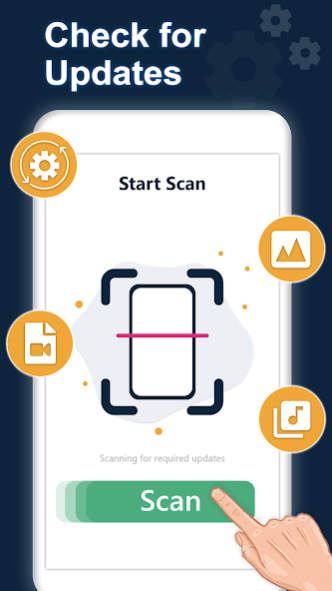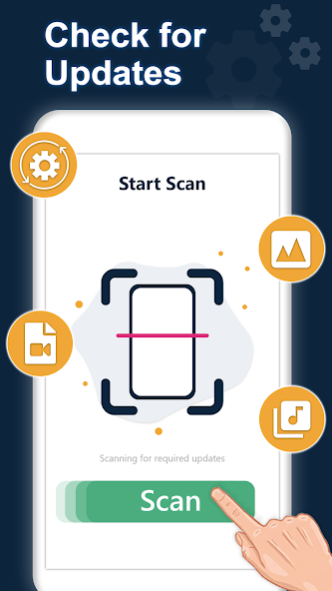Update all apps 1.2
Free Version
Publisher Description
Update software application lets you update all apps to the latest versions. Software update app scans all your android phone to fetch app updates and then shows you the list of android apps that have updates available on the play store. Set an update notification timer (daily, weekly or monthly) to get auto-updates for your mobile apps. Separately, view a list of system apps and downloaded apps or view the detail like app name, app size, and installation date of every app with just one click. You can also launch the app directly by using this software updater. Keep your cellphone completely up to date by using this software update checker app. Make you all android apps fast and updated with app update scanner. You can update all your favorite games, downloaded apps, and system apps on any android phone with this fast update finder app because it is reliable with all android mobiles. Monitor how much time you spent on an app or last launched app with help of the app usage manager. Don’t waste your time by installing useless software to update your mobile apps. Just scan your all phone with the scanner to view the apps that have an update available on the play store. Get immediate new android applications update because this update-notifier app will alert you by notification on receiving the update of the app. This latest software update app offers you to free up your mobile space or uninstall useless apps that consume mobile memory by direct uninstallation. Upgrade your android phone apps without wasting time through the application update finder. Moreover, you can easily check for the most recent and latest app updates available for your smartphone. Update checker app will let you update android apps for free without any limitations and restrictions. Update software checker app will offer you the list of new app updates, you can simply update your pending apps automatically through this option. Auto-update checker for android apps comes up with the latest features and operations that will let you check the latest versions of android apps by using a data connection.
🔑. Key Features & Options:
✔. Software update latest app to update all your android apps in no time.
✔. Automatically finds and update your mobile phone apps.
✔. Scans all your cell phone with all system apps, downloaded apps, and games for the app update operation.
✔. App update finder to keep your smartphone up to date.
✔. A software update that will offer you to enjoy the latest versions of android apps by updating them.
✔. You can easily view the separate list of installed apps and system apps with their details.
✔. View complete info of every android app with its name, size, installation date, and current android version.
✔. Update Android apps with simple and fast app updates operation.
✔. Update software will help you in the direct uninstallation of useless apps. ✔. You can instantly check for new updates on your phone.
✔. Check recently launched apps or the time you have spent on apps.
Permissions:
👉. For efficient performance, the Software update app requires only app usage permission from the user.
👉. Internet access is needed.
About Update all apps
Update all apps is a free app for Android published in the System Maintenance list of apps, part of System Utilities.
The company that develops Update all apps is synetix. The latest version released by its developer is 1.2.
To install Update all apps on your Android device, just click the green Continue To App button above to start the installation process. The app is listed on our website since 2022-11-30 and was downloaded 0 times. We have already checked if the download link is safe, however for your own protection we recommend that you scan the downloaded app with your antivirus. Your antivirus may detect the Update all apps as malware as malware if the download link to com.updatesoftware.appupdate.latest is broken.
How to install Update all apps on your Android device:
- Click on the Continue To App button on our website. This will redirect you to Google Play.
- Once the Update all apps is shown in the Google Play listing of your Android device, you can start its download and installation. Tap on the Install button located below the search bar and to the right of the app icon.
- A pop-up window with the permissions required by Update all apps will be shown. Click on Accept to continue the process.
- Update all apps will be downloaded onto your device, displaying a progress. Once the download completes, the installation will start and you'll get a notification after the installation is finished.